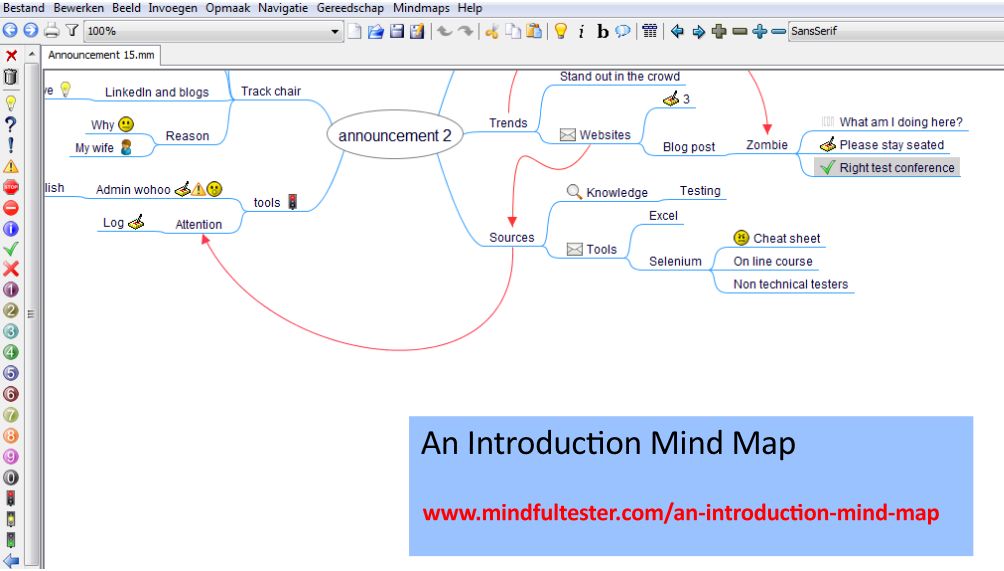In 2013 I was asked to be the track chair of a tutorial of Alan Richardson at TestNet Najaarsevenement. I agreed. This was, how I introduced him.
Remembering after one and half year using a mind map
“Welkom, mijn naam is Han Toan Lim. Dit is de workshop The evil tester’s guide to http proxies. Because the speaker does not understand Dutch, I will continue in English as a courtesy.
One of the trends these days is to stand out in the crowd. Alan Richardson has three websites. On one of the website there is a blog post about zombies. You might be wondering: “What am I doing here?” Please be seated. You are in the right test conference. The websites are sources of knowledge about testing. There are courses about Selenium.
A log in one of the blog posts drew my attention: “Admin woohoo”. In plain English it means, that he could modify anything at the end of the test session. If this would happen in our systems it would be unacceptable for our stakeholders and our customers.
My wife asked me, why I became track chair. On LinkedIn and his blogs I discovered his genuine love for testing and coaching. It is no big surprise, that he won the award for the best tutorial on EuroStar in the capital Amsterdam. Now I leave you in the good hands of Alan Richardson.”
Used mind map
Click on image to get a readable version
Breakdown
The first thing I did, was making a mind map about Alan Richardson using a search engine. Then I began making a mind map of the introduction.
Tips
- Use a mind map tool. Preferably one on your smartphone, which is compatible with a desktop version. Eg Mind Manager and Freemind.
- Use version control for the mind maps.
- Let the speaker determine the content of the introduction.