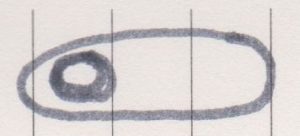Years ago, I wanted to buy a car, so I tested the car. Everything went smooth, until I drove fast. “Huh?”. The sound of the car was different. I could not figure out why.
Afterwards I told the owner about this strange sound. His reaction was: “The car has winter tires.” I was driving in spring, so the hard tires made a lot of sound on the road.
If I would use these tires during spring and summer, then they would wear out more quickly than normal tires. That was not my intention.
My heuristic or effective way to determine this situation was: “Huh?”. For me, a heuristic is based on experience and useful in most cases.
I’m a tester after all
Some legal background
The last years the web sites changed for the users. General Data Protection Regulation, a European law, and California Consumer Protection Act, a Californian privacy law, became effective. For a tester like me these laws are legitimate reasons to report a bug.
For me, a law is an oracle, a reliable truthful source of information.
GDPR, General Data Protection Regulation, and CCPA, California Consumer Protection Act, explicitly require\ websites to request information from their website visitors.
The most popular way to gather information is cookies. A lot of people will think of sweet snacks as shown in the picture in the top of this blog post.
Today cookies are also small files left on the PC of the user. In the past cookies were mostly used for the proper working of the website. I need to buy a car with a digital radio and the website keeps track of my order. “That’s a good boy.”
Over time cookies were also used to increase sells. “Thanks for showing the cars with digital radio advertisements, but I do not consume them on an hourly basis.”
Disclaimer
I am not a legal expert, so it is better to consult your Legal department.
I am just a tester finding test ideas about privacy laws.
Thanks for joining in advance.
Some disabled personas
In the tester community personas can be useful during testing. Let me introduce some personas:
- My name is Andrew. I am blind.
- My name is Brian. I have a cognitive problem and have trouble to concentrate.
- My name is Cate. I am visually impaired. I cannot read small words or recognise small objects.
These personas will be used for testing a cookie banner. For them this is that annoying window popping up at the bottom of a website. Asking for all kinds of permissions.
Some first impressions
There is a simple trick to show a cookie banner: open the website in incognito mode. In this mode there are no cookies, so permission should be asked to gather personal information.
Heuristic in action
Cate has a mobile phone with increased font size. This way she can still read what is on her screen. It is easy for me to change the settings to get the same experience.
The cookie banner is too big for the screen. There is no scrollbar available. Huh? I cannot read all the information.
A cookie banner could contain a text like this:
“We use cookies for a number of reasons, such as keeping our sites reliable and secure, personalising content and ads, providing social media features and to analyse how our sites are used.”
Huh? For Brian with concentration problems, this is too much information to digest. Even I have to read this sentence several times to understand why cookies are used.
Andrew is blind and uses a screen reader, which reads the text aloud. He is fully aware of the presence of cookie banners.
I use the Tab key to get to the text of the cookie banner. After a lot of tabs, I hear the title of the banner and then “Accept”. Huh? The text of the banner is skipped. I went straight to the “Accept” button.
A look at the oracles
Andrew and Cate, the personas with sight problems, must be able to access all the information.
Note to the reader: in this blog post I will quote from some laws to show how I use oracles for testing purposes. If you want to save some time, then you can write down only the specific quote. E.g. GDPR Article 5. And continue reading after this article.
GDPR Article 5:
1.Personal data shall be: (a) processed lawfully, fairly and in a transparent manner in relation to the data subject (‘lawfulness, fairness and transparency’);
Article 2 CCPA (2)
The notice at collection shall be designed and presented in a way that is easy to read and understandable to consumers. The notice shall:
[...]
d.
Be reasonably accessible to consumers with disabilities.
Brian is not able to understand all the shown information.
GDPR
Article 7; clear and plain language
2.If the data subject's consent is given in the context of a written declaration which also concerns other matters, the request for consent shall be presented in a manner which is clearly distinguishable from the other matters, in an intelligible and easily accessible form, using clear and plain language. Any part of such a declaration which constitutes an infringement of this Regulation shall not be binding.
According to me Brian with a concentration problem did not get “an intelligible and easily accessible form”.
Some people think, that personal information is only shared with colleagues in the same company. It is possible to share this information with partners.
Imagine me looking for a car with a digital radio. “Huh? A car dealer from another company only showed me cars with digital radios.” He did not pay a penny for my thoughts.
It is even possible to sell this information to other companies. “Huh? When I visit a website, I see a lot of digital radio advertisements.” There is enough room, but I really need only one.
For all these situations I have to give permission in the cookie banner.
GDPR
Article 6:
4.Where the processing for a purpose other than that for which the personal data have been collected is not based on the data subject's consent or on a Union or Member State law which constitutes a necessary and proportionate measure in a democratic society to safeguard the objectives referred to in Article 23(1), the controller shall, in order to ascertain whether processing for another purpose is compatible with the purpose for which the personal data are initially collected, take into account, inter alia: (a) any link between the purposes for which the personal data have been collected and the purposes of the intended further processing;
CCPA Article 2:
§ 999.305. Notice at Collection of Personal Information.
(a) Purpose and General Principles
(1)
The purpose of the notice at collection is to provide consumers with timely notice, at or before the point of collection, about the categories of personal information to be collected from them and the purposes for which the personal information will be used.
Some buttons
Writing about giving permissions reminds me about buttons.
In many cookie banners there is a button to change the settings of the cookies. A lot of information and options are shown. There is a general story about the cookies. Then a list of all options is shown.
Heuristic in action
Let me show a button.
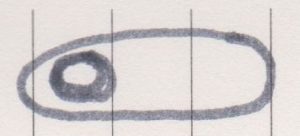
Huh? Is this permission switched on or off?
There are cookie banners with a switch on the right in grey. After switching the button to the left the button with a switch on the left is shown. Huh? Brian with a cognitive problem has a tough time to figure this one out.
I might assume that the button is switched on in the left.
This is even not clear for people with normal sight. At first sight.
After clicking, the button will be shown in dark lines instead of grey lines. Huh? Brian is still struggling with the button.
Let me click the button switching from light grey to dark grey. Huh? Something might have changed for Cate with a bad sight. The contrast is not good enough to show which permission has been given.
There are at least 20 lines of information and permission. Huh? Brian with concentration problems is having a serious problem with all the information of the cookie banner.
Andrew, a blind person will use NVDA, a screen reader. I press on the button. Huh? I hear nothing. Is the button is switched on? Andrew would not have any clue at all.
A look at the oracles
During my research I was curious whether disabled people could rely onb any helpful articles in privacy laws.
GDPR Article 12; 1.
The controller shall take appropriate measures to provide any information referred to in Articles 13 and 14 and any communication under Articles 15 to 22 and 34 relating to processing to the data subject in a concise, transparent, intelligible and easily accessible form, using clear and plain language, in particular for any information addressed specifically to a child. The information shall be provided in writing, or by other means, including, where appropriate, by electronic means. When requested by the data subject, the information may be provided orally, provided that the identity of the data subject is proven by other means.
Article 13 is about information to be provided where personal data are collected from the data subject.
I interpret these articles as follows: asking permission from a disabled person is like asking them to sign a contract.
According to me “electronic means” includes things like using buttons, which can provide information about the state. For example the button for permission to share information with partners is switched on.
Basically, A blind person must be able to understand the contract before signing.
CCPA Article 2. Also refers to ...
For notices provided online, the business shall follow generally recognized industry standards, such as the Web Content Accessibility Guidelines, version 2.1 of June 5, 2018, from the World Wide Web Consortium, incorporated herein by reference. In other
contexts, the business shall provide information on how a consumer with a disability may access the notice in an alternative format.
(3)
The notice at collection shall be made readily available where consumers
In this article there is a direct reference to accessibility standards.
Some confirmations
Now it is time to save the changed permissions.
Heuristic in action
Cate is not able to see small details. In a browser on a Windows computer, it is possible to use the Ctrl key and minus key at the same time to zoom out. I do this several times.
A solid green button is shown. This might be the Save button. I zoom in by pressing the Ctrl key and the plus key at the same time. Huh? I noticed that this is the “Accept all cookies” button.
Let me continue with experiencing Cate with a bad sight. I zoom out again using the Ctrl key and minus key several times in a row. Huh? There is no button to save the selected permissions.
I zoom in again using the Ctrl key and plus key several times in a row. Huh? A white button with a small green border appears. It is for “Save and exit”.
Brian with concentration problems has too much information to digest and presses a button. Huh? Did I give all permissions with the first button?
A look at the oracles
As oracles I use GDPR Article 12 1. and CCPA CCPA Article 2. These are described a few paragraphs above.
Disabled people must be able to fully understand, what they are agreeing to.
Some dark patterns
In this blog post I described some situations which can have disadvantages for disabled people. It is tempting to give a permission to a website, just to see a webpage.
For me, a dark pattern is an intentional or unintentional way to convince users to make choices without providing clear information. In all cases a tester should have a good look or listen to the website.
Some things to test
A lot of companies tend to buy software for cookie banners. This is a reasonable thing to do, because there are a lot of privacy laws in place. Cookie banner software takes care of all those differences in the international and national laws.
For the concerning people, there are different rules for countries within the European Union regarding GDPR. It is hard to keep track of them.
If your company wants to buy this software, it is advised to test it on accessibility. Ask for a website using this software and watch out for “Huh?”.
It is like buying a car. If I did not pay enough attention to the tires, then I would have a serious driving problem. If the car is broken, then the owner is still responsible.
Thanks for coming to my TED talk.
Some legal resources
These sources can be used as oracles:
- Overview of references to GDPR law in different languages
https://op.europa.eu/en/publication-detail/-/publication/3e485e15-11bd-11e6-ba9a-01aa75ed71a1/language-en
- CCPA fact sheet
https://oag.ca.gov/system/files/attachments/press_releases/CCPA%20Fact%20Sheet%20%2800000002%29.pdf
- CCPA full legal text
https://www.oag.ca.gov/sites/all/files/agweb/pdfs/privacy/oal-sub-final-text-of-regs.pdf
- A global overview of GDPR
https://mindfultester.com/may-2018-testing