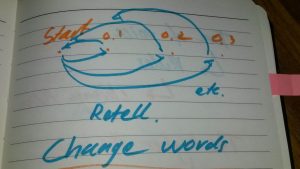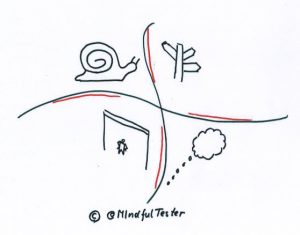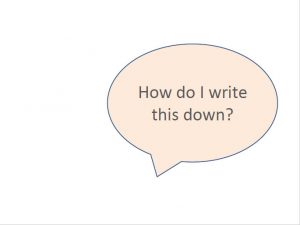Especially, if you want to speak at a conference in 2019.
My New Year’s resolution is to speak at one conference. But it takes a lot of actions from my side.
This year I tweeted about sketch notes for a workshop. This triggered me to write this post about using visual tools in 3 acts.
Ready? Set. Read.
Act 1
A conference does not need a complete presentation in advance. So this is a huge time saver. Call it a lifehack.
Serious. Hack.
I always look at the theme of the conference. Most of the times this leads to 2 proposals. A proposal is a summary of something.
Something is what I am mulling about in my brains. I only have to put it in a mindmap.
There are several structures. A favourite one is an experience report. STAR is rather useful:
- Situation
- Tasks
- Actions
- Result
Once I was a test coordinator and I was requested to execute a performance test. I hired a performance tester. The website could handle the load properly, but the web masters had to cope with long delays. So I opted for a hybrid approach: a computer for a load test on the website and human testers acting as webmasters.
The result were acceptable response times.
Another way is to address nagging questions. This could lead to a presentation about exploratory testing and regulations.
What about this pitch?
I used Exploratory Testing in the healthcare domain. My tests passed audits in 2 consecutive years.
Pretty cool.
A nice workshop is based on exercises. No sweat no gain.
Structure is something like 1 exercise per hour including setup, doing and reflection.
I always go to the submission form and find all questions in advance. While submitting I prefer copy and paste. I copy the text in the note of a branch in a mindmap and I paste the text in the answer in the submission form. I try to avoid situations like ‘That will take another hour to answer this question properly’.
Most proposals have the following elements:
- Info about speaker including speaking experience
- Description
- Summary
- Takeaways
Okay time for a visual tool. Enter the mindmap.
For more details just click on the pic(ture).

In case you noticed some Dutch words, it is my mother language. So I translated some words in English. For the record this proposal was accepted after more than 2 years.
At the office I worked with TDD. This lead to this mindmap.
The description. summary, and takeaways are shown in blue and bold. I wrote a lot of thoughts in the branches. This proposal was rejected several times, so I turned this in a blog post serie.
This year General Data Protection Regulation needed a bit of exposure.
This proposal was not accepted and also this one was transformed in a blog post serie.
This minimal mindmap was a remake of other mindmaps.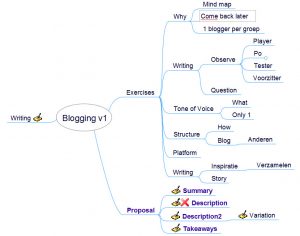
It took me several attempts to get my workshop for blogging accepted for a test conference.
Act 2
[Update author: my opinion is not the same as the author of the referred characters, but I believe in the goodness of the good characters.]
The last years I use a lined notebook to make sketchnotes. It is my way to be creative in a visual way. I feel like a Merry Potter.
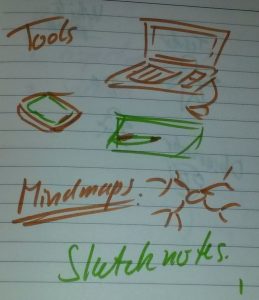
“A lot of people think you can only use a laptop to write blog posts. Well, this picture shows my tools I use for blogging. And yes, marker and paper have impact on my writing. Sometimes I have to rewrite whole sections.”
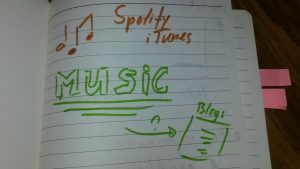
“Would you please raise your hand, if you use Spotify or iTunes?
Thank you. As expected most people listen to these services.
Personally I think music is important.
I see people nodding.
Question: why do you not use music in your blog posts?”
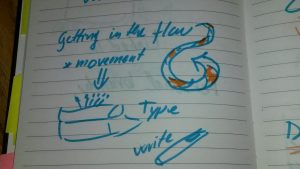
“One of the difficult things with blogging is paralysis. What is my first section, first sentence, or my first word? What I do, is start writing and get in a flow. Movement of the body also leads movement of my mind.”
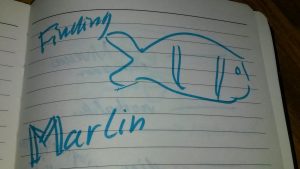
“When I blogged a post, I discovered the heuristic ‘Finding Marlin’ Marlin stands for ‘Make a real life impression now’”.
Readers recognise situations like conservations. I just describe what I see and hear.”
“A good story develops over time. The first time I write a story it is bland. It does not excite me. So I change a few words for more speed and flavour.”
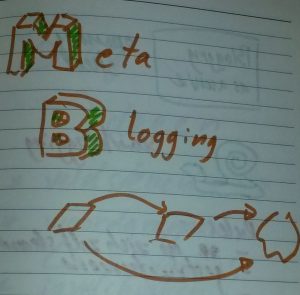
“A blog post is something I put in the cloud. First I make a file. The text including markup instructions I copy to the cloud for multiple edits and publication. I blogged about this process. The most left rectangle is the blog post about writing blog post and the resulting blog post. I call it meta blogging.”
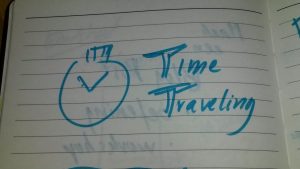
“This trick is a nice one. In the blog post from 3 October 2016 I was really delighted to be invited to speak for my first workshop at an international test conference covering my travel and accommodation costs. The post contains:
‘The fun has started.’
It points to a tweet of 6 September 2016 with the text ‘Yes seriously’.
It looks like I did some time traveling: blogging in October, tweeting in September, and finishing blogging in October. I only wrote towards the tweet, that contained my punchline.”
Act 3
Most of the times I got ideas for pictures from my sketch notes. In order to avoid copyright issues I use my own pictures and sketch notes. Or ask and get permission.
While studying User Experience, I heard about a designer making 50 designs in 50 days. I really liked his work in Amsterdam.
As a Dutchman I am biased. Of course.
Back on course. He made a booklet for frequently asked questions. There were 4 categories with questions. In 2 steps an answer for question was likely to be found.
Now I had a writing exercise for a blogging workshop. Um. Wait, I could use a similar structure for this part.
- Snail meaning “Slow”
- Signpost meaning “Direction”
- Empty thought balloon meaning “No idea”
- Someone looking up to a bar meaning “Bar too high”
I made this nice obstacle map. Attendees could place a sticky note on the map. With 50 attendees I could get a quick overview.
Let’s get visual.
But how to keep up with a beamer? I had 20 mini presentations to handle questions.
Scrolling
is boring.
In my mindmap I placed links to presentations. My first version was solution driven.
Wait, how was I supposed to jump to solutions?
No idea.
I changed the solution to verification of the right context. What were the symptoms? I also would ask some additional questions. Nothing is worse to misinterpret a problem encountered. That is the moment my voice start to Rumble Or … I start to Fumble For …
OK time for a little demo:
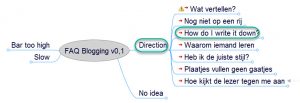
Using the presentation mode only the speaker – that’s me – can see the mind map. I click on “Direction” and all subbranches are opened. Then I click on “How do I write this down? ” and my first slide is shown for the attendees.
“So basically this is the question, what you are struggling with.”

“I took this picture at a Dutch railway station. ‘Perron 9 3/4’ can be translated to ‘Platform 9 3/4’. This seems impossible.
Writing a blog post looks like magic for a lot of people. Let me take this as a starting point.”
“If you look to the books about Harry Potter, there are several characters. It is not all about a single hero. Every interaction adds to the story. If I write blog posts, I can use different views like the tester, the scrum master, or the manager.”
Disclaimer
This blog post does not offer 100% acceptance success of proposals. See act 1. Writing proposals and making talks take a lot of practice. And some visual tools really helped me.
BTW
if you are still hesitating to talk, please consider https://techvoices.org .
[Update: TechVoices was formerly known as Speak Easy.]