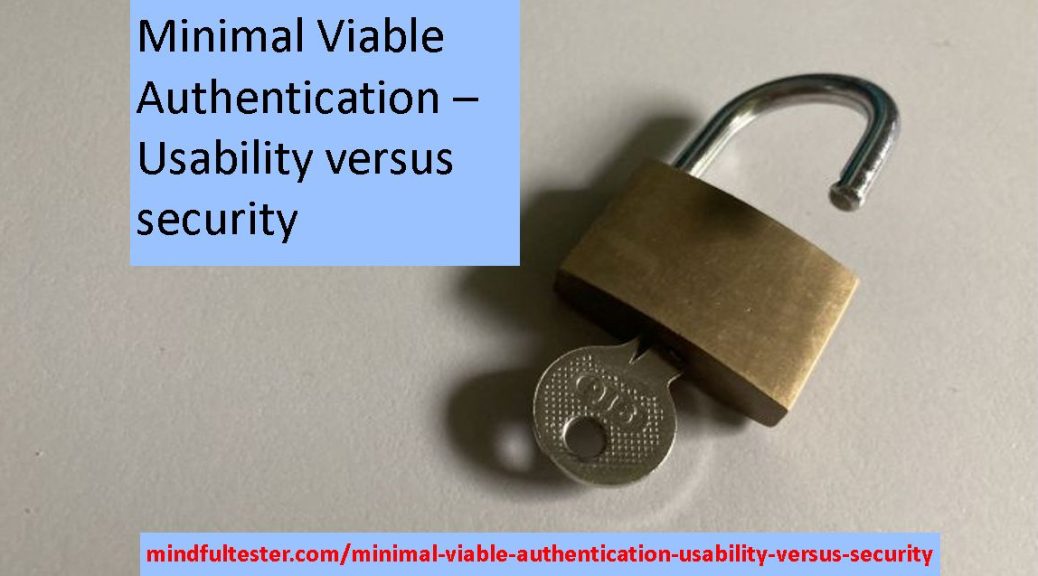Trigger warning: stalking.
For the following stories I am using the imaginary VIP Cinema again instead of the real app. This way I can freely write about my experiences without naming the actual app.
Usability is king
The VIP Cinema app offered his clients a discount for parking. This service appealed to me. So, I contacted the customer service and got a power of attorney number. On request I had to mention the number to get my promised discount of 50 percent on parking.
After a while I wanted to reserve my parking without calling the customer service. There was a simple solution: a parking app. I installed the app and had to register. The first thing I did, was to have my power of attorney number ready.
The next step was to enter my email address and a password. Then I had to verify it by clicking on a link in an email. A dialog asked for my membership number of the Cinema VIP App. Then I opened the app and found the number.
I received an email to verify my email address for the parking app. After clicking a link, I had to enter my VIP Cinema membership number. The next moment I could reserve a parking place for my car without entering my power of attorney number.
The registration was smoothless and it saved me an extra step of entering another number. I really liked this experience.
Security is pauper
”I want to show something to you.”, I told another computer software professional.
“Here is my mobile. The Cinema VIP app is open and shows my membership number.”
I got a nod.
“Now I am going to the website to register a new user id and password for the parking website.”
Another nod followed.
This looks familiar
Then I entered a new email address and password. After clicking the link in the mail to verify my email address I asked him for my membership number. While he was citing the number, I entered it in the requested text field in the dialog,
“Let us see what kind of information we can get based on this single number.
You can see where I live. This information is needed for billing.“
Worth noting
“Let’s have a look at my parking history. This is the parking I used every other week. This is an interesting pattern. Last week I parked there. So next Friday I will probably park the car there at 7 pm.”
Let me guess
“There is a high chance, that I visit a cinema close to this parking. The discount is offered by the Cinema VIP app. Notice that no power of attorney number was asked. This would improve the security.”
All that being said
“Even worse: I did not get an email that another account was coupled to my parking account. I refreshed my inbox: no mail was found about the double registration.
Certain social media apps inform me directly, if my account is accessed from an unknown device. But this was not the case for this app.”
This time I did not get a nod, but an astonished face.
Signals of poverty
When I phoned the customer service of the parking service, no power of attorney number was requested.
During this phone call there was a check of my birthday, my zip code, and my house number. These can be obtained using social engineering or extracting private information without getting attention.
This I Learned
Authentication is about making sure that the right person gets access. Some shortcuts can have severe drawbacks.